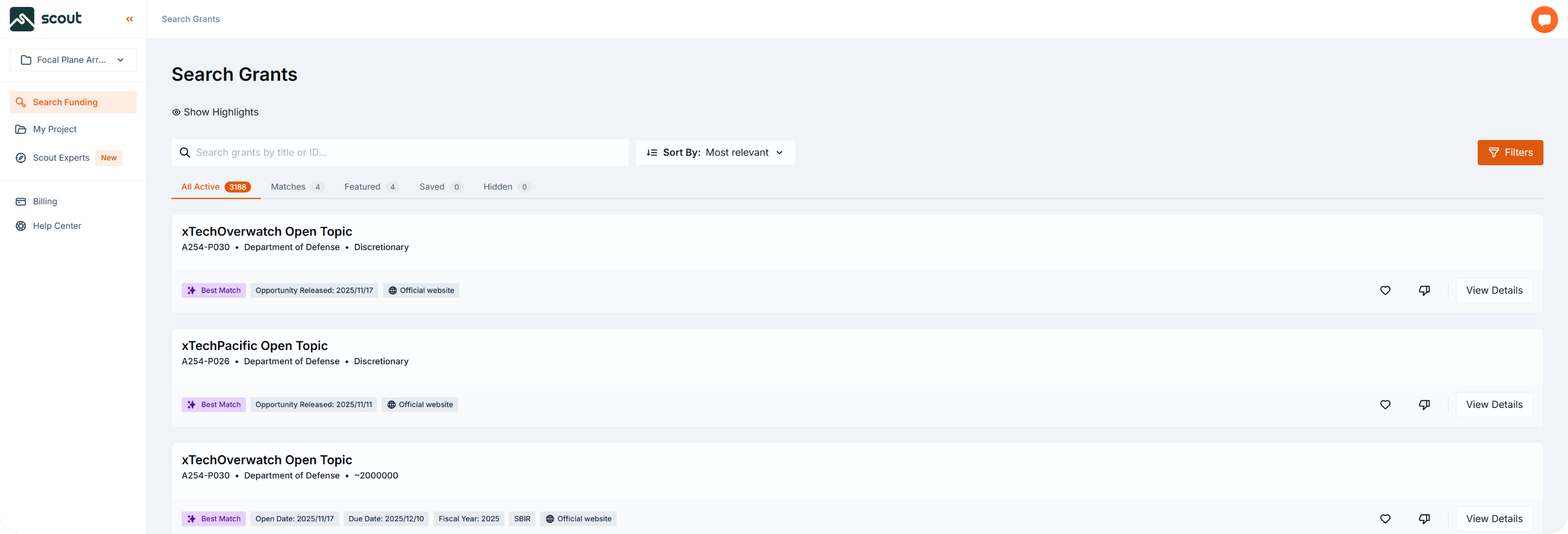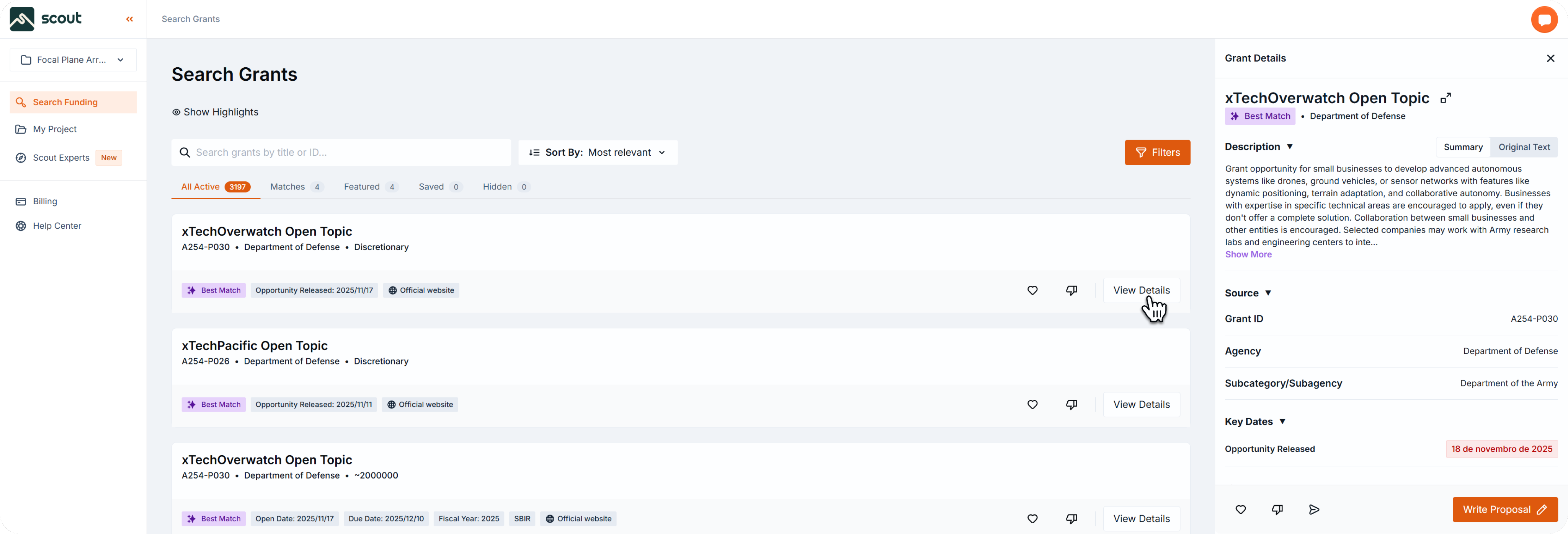Search funding
Search and Review Grants
In this guide, you’ll learn how to set up your Scout account and prepare your first project.
- First, go to Search Funding in the left menu.
- Go to My Project in the left sidebar.
- Select your project.
- Open the Settings or General Info tab.
- Edit fields such as:
- Project Name
- Project Description
- Project Website
- Uploaded Files
2. Main Search Tools
Tools you’ll see in this page:
- Top Highlights – overview of your search.
- Search Input – search grants by name.
- Filters – filters for custom results: filter agency, program, and more.
- Sort By – reorder by Most Relevant, Ending Soon, Ending Last, Recently Added.
Tabs to navigate results:
- All Active – see every grant available.
- Matches – see best matches for your project description.
- Featured – highlighted opportunities by Scout experts.
- Saved – your bookmarked opportunities for this project.
- Hidden – your disliked opportunities for this project.
- Review Opportunities
- Go to My Project in the left sidebar.
- Select your project.
- Open the Settings or General Info tab.
- Edit fields such as:
- Project Name
- Project Description
- Project Website
- Uploaded Files
Request a New Proposal Template
It’s free! If a grant opportunity doesn’t have a ready-made template in Scout, you can easily request one from our team of expert grant writers.
Why it may take time? Scout covers over 10,000+ grants in the system. Building a new template requires expert review and customization. By submitting your request, you move that template to the front of the line — ensuring your opportunity gets prioritized. Don’t worry, it takes only few business days!
All Expert Services
Scout’s Expert Writers
Need a human touch? Get expert help with registrations, budget reviews, grant writing, and submission. Choose the service you need and get support from our team at any stage of your proposal process.
Our team are ready to deliver:
- Government Awards Registration Concierge
- Enterprise Full Support - Phase I
- Enterprise Full Support - Phase II, Direct to Phase II, and Fast-Track Applications
- Budget and Compliance Review
- Submission Support (Forms, Budgets, Uploads)
- Grant Review (Expert Feedback Before Submission)
All Expert Services
Back to Getting Started